Hey y’all,
Good news! Tube8 is now available on Chromecast on our desktop and mobile platform (Tablet incoming soon)! For those of you who are not familiar with this, Chromecast is a device that allows to watch your favorite porn from your smartphone or mobile device on your TV.
How to setup– To set up Chromecast, all you need is a TV with an HDMI port, a Wi-Fi connection and either a computer or a mobile device with Google’s Chrome browser. Simply connect the Chromecast to your TV’s HDMI port, visit chromecast.com/setup on your PC, download the app and follow the instructions from there. When choosing the video you like, you can click on the Chromecast icon and select on which device you would like to cast from!
Please check out the link below for all the details:
http://www.tomsguide.com/us/how-to-google-chromecast,news-18309.html
Once you reach the video player, just press the Chromecast icon and you’re set! Enjoy!
Enjoy!
Roxi out xo
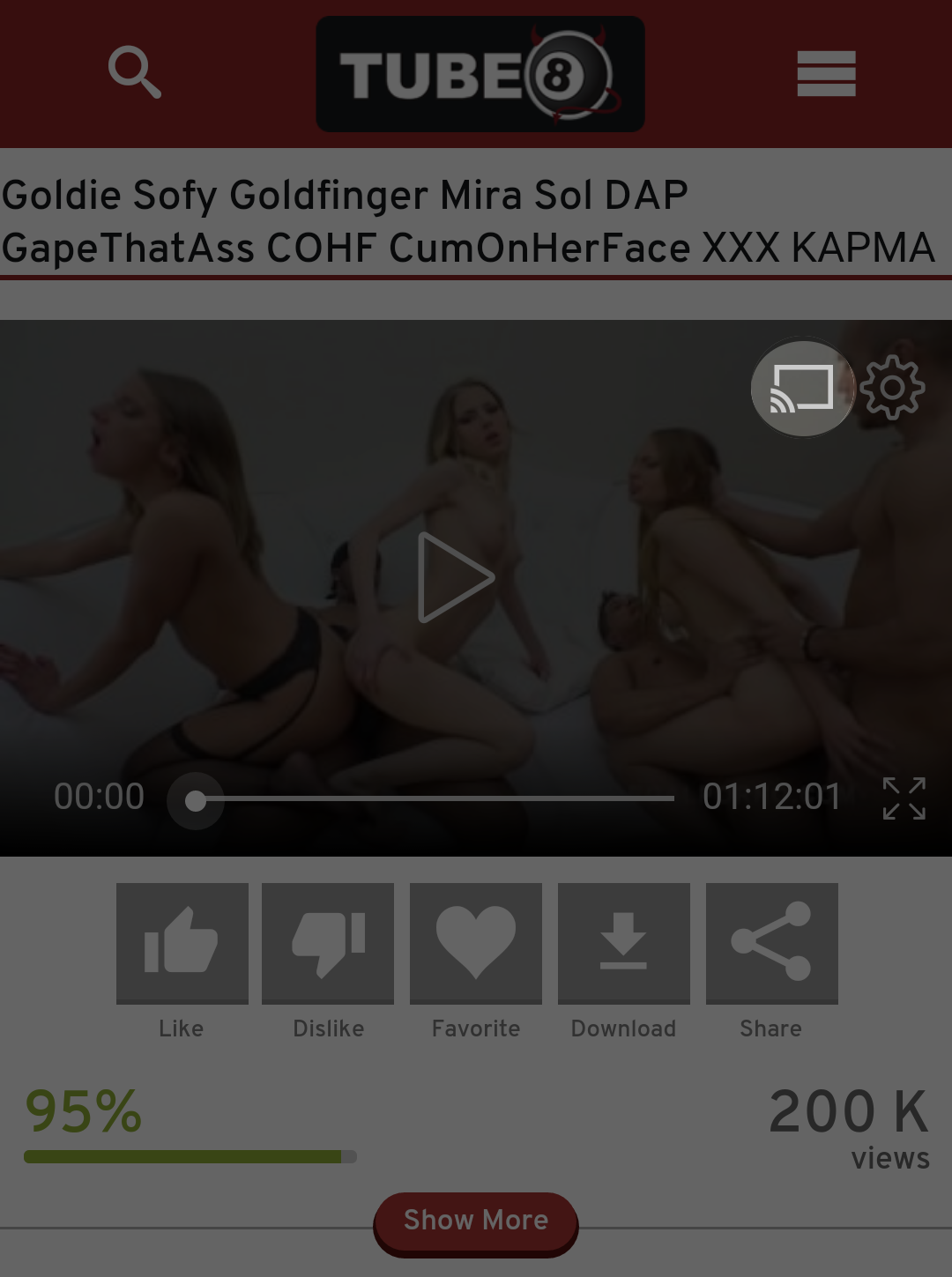

{ 0 comments… add one now }